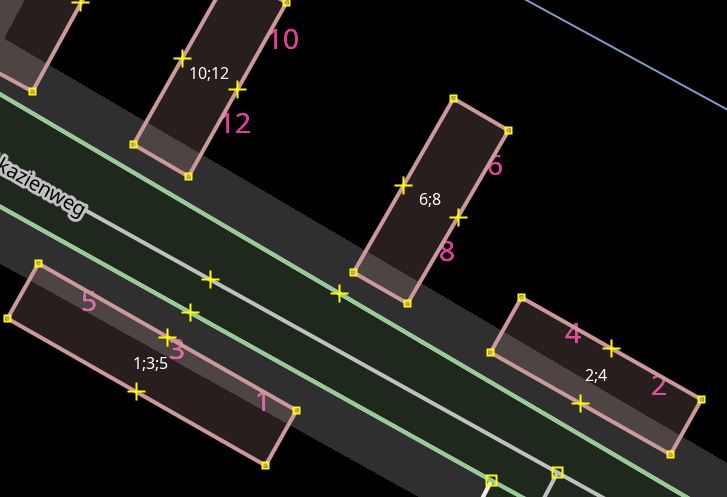Don’t import blindly!
There are many possible reasons why an address is not in OSM. Please do not blindly copy addresses into OSM just to “clean up”. Ideally, you should use information from several sources to get a complete idea about reality.
If there are contradictions between the data in OSM and that from LGB, if in doubt, rather don’t edit anything. The situation should be checked on the ground. You can leave a note.
Undeveloped plots
Addresses are assigned to plots and not to buildings. Undeveloped plots in residential areas therefore generally also have a house number. OSM usually only records what can be seen on the ground.

New developments
Addresses are allocated to plots of land, often well in advance before construction starts. Here the situation should be checked on the ground. If no houses or house numbers can be seen on site, they should not be added to OSM, yet.
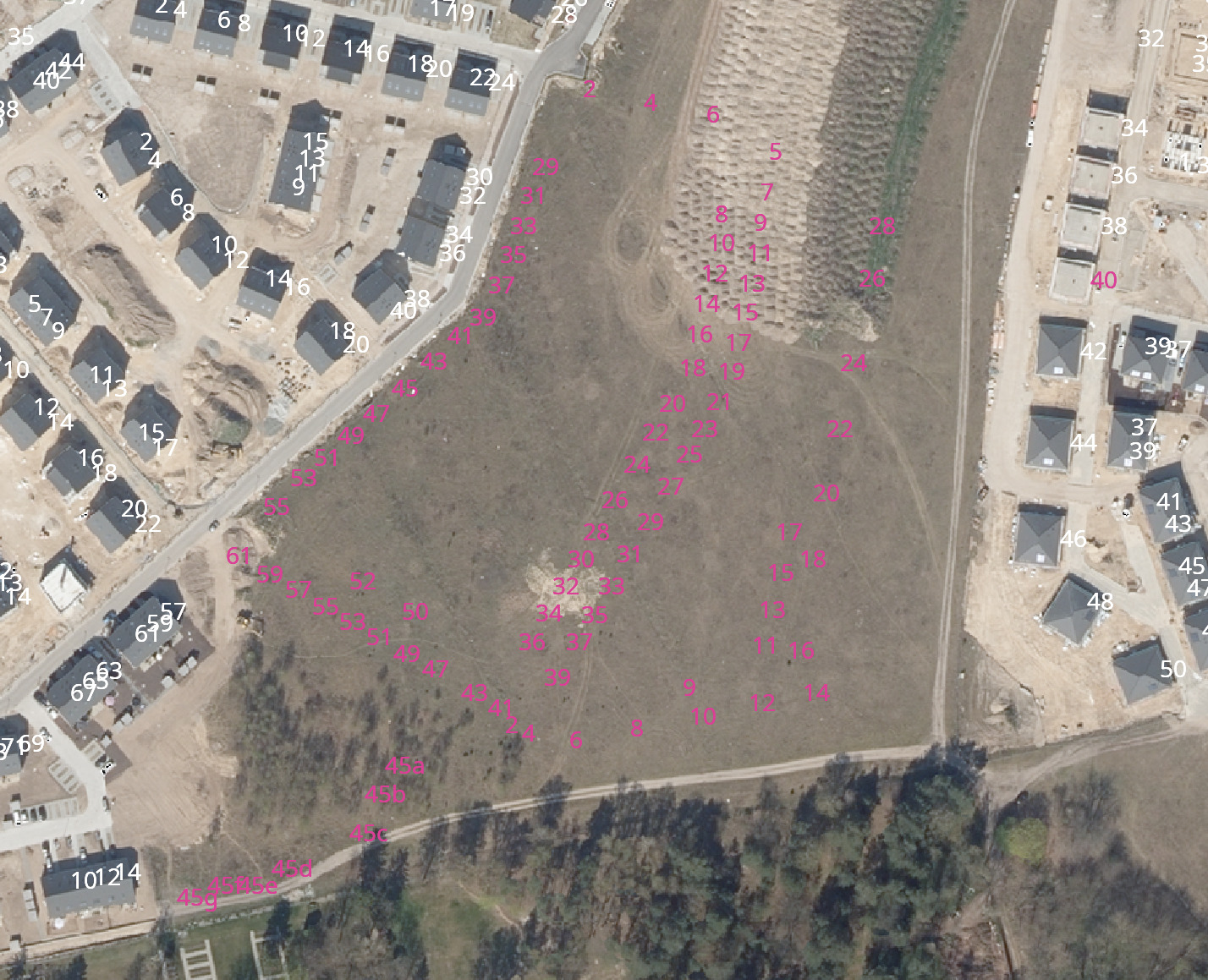
Address block for a property
Large plots of land – a school in the example – can have several house numbers assigned. Sometimes the occupants use only one of them. Others specify the whole block (“26–40”). You should map what you see on site, e.g. which house numbers are shown on signage.

Multiple house numbers for one building
Larger buildings – typically apartment blocks – can have multiple house
numbers. In the example in the screenshot, the house numbers have been
recorded as a list 1;3;5 in OSM. You may want to replace this with single
nodes per house number. Usually these are then placed at the position of the
building entrances.